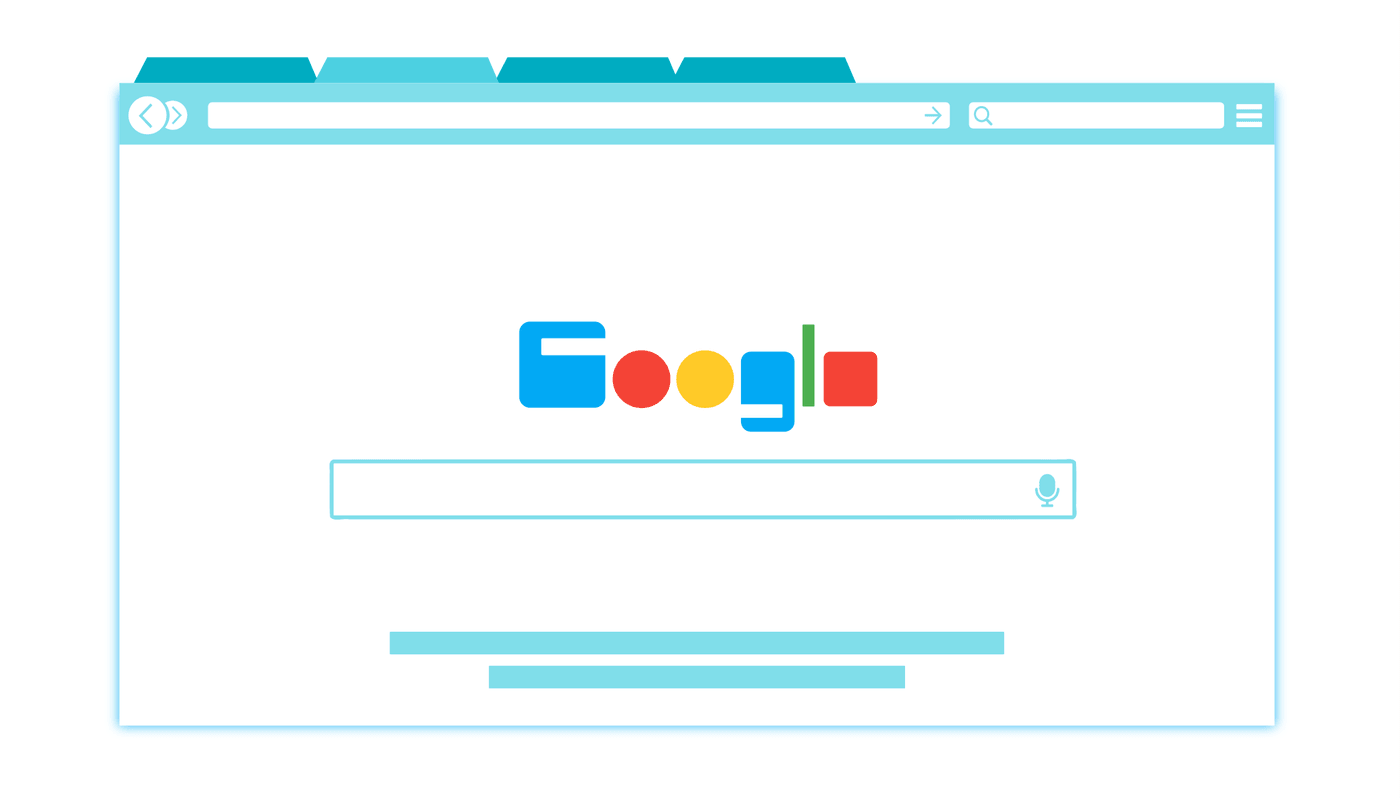
Some sites decided that, for security or whatever any other reasons, you should not use certain browser functionalities. We can change that behaveaur using bookmarklets, bookmarks you can store in your web browser that contains some JavaScript that add new features to it.
Just add them to your favorites, and "press" on them when you need them!
Some userful bookmarklets
To add a bookmarklets to your browser, drag and drop the link in your favourites bar or add a new bookmark using the "minified bookmarklet version" as the url of the bookmark.
Allow Paste
Source:
var allowPaste = function (e) {
e.stopImmediatePropagation();
return true;
};
document.addEventListener("paste", allowPaste, true);
Minified bookmarklet version:
javascript: void document.addEventListener(
"paste",
function (t) {
return t.stopImmediatePropagation(), !0;
},
!0
);
Right Click
Code:
javascript:void(document.oncontextmenu = null))
Text Selection
Source:
function R(a) {
ona = "on" + a;
if (window.addEventListener)
window.addEventListener(
a,
function (e) {
for (var n = e.originalTarget; n; n = n.parentNode) n[ona] = null;
},
true
);
window[ona] = null;
document[ona] = null;
if (document.body) document.body[ona] = null;
}
R("click");
R("mousedown");
R("mouseup");
R("selectstart");
Minified bookmarklet version:
javascript: (function () {
function R(n) {
(ona = "on" + n),
window.addEventListener &&
window.addEventListener(
n,
function (n) {
for (var o = n.originalTarget; o; o = o.parentNode) o[ona] = null;
},
!0
),
(window[ona] = null),
(document[ona] = null),
document.body && (document.body[ona] = null);
}
R("click"), R("mousedown"), R("mouseup"), R("selectstart");
})();
Sources: